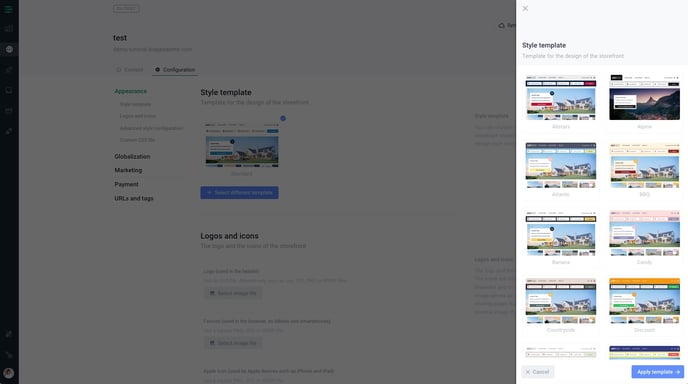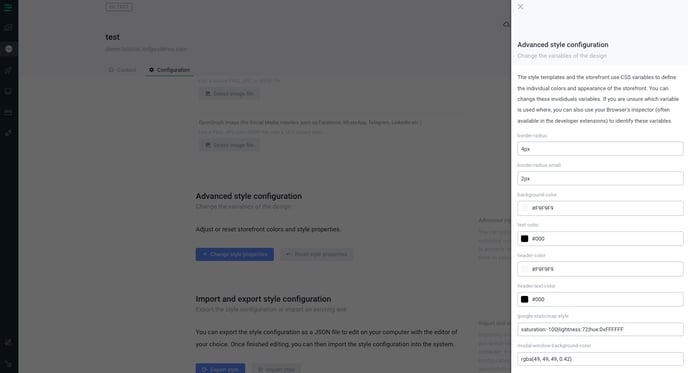How to adapt the styles of your storefront to your corporate design.
There are different levels of customization of your LODGEA storefront. This article is about these different opportunities and how to use them.
Degrees of customization:
- Easy -> Chose template and you´re ready: Chose from one of the provided style templates and leave it like this.
-> 'storefront & website" -> 'configuration' -> 'Appearance' -> 'style template'
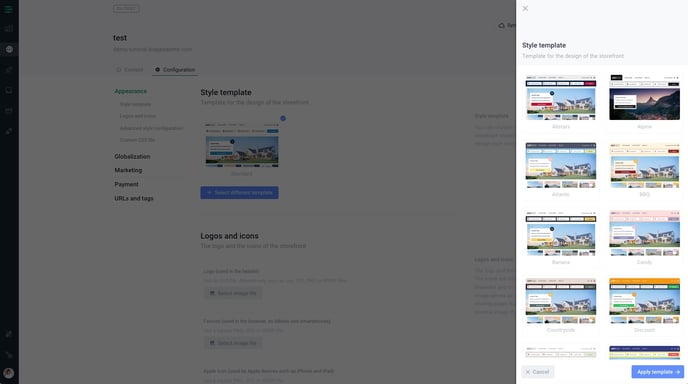
- Easy and with little adjustment effort:
a) Chose from one of the provided style templates (see above)
b) Leave the template largely as it is and adjust individual parts such as style elements, colors, fonts according to your ideas (see below) .
-> 'storefront & website" -> 'configuration' -> 'Appearance' -> 'advanced style configuration'
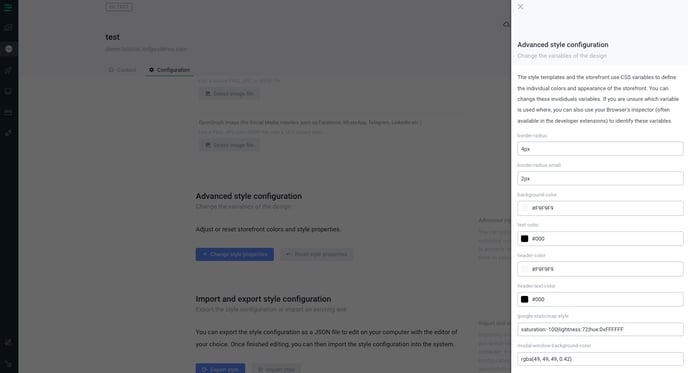
- Import and export style configuration: You can export the style configuration as a JSON file to edit on your computer with the editor of your choice. Once finished editing, you can then import the style configuration into the system.
-> 'storefront & website" -> 'configuration' -> 'Appearance' -> 'style template' -> 'advanced style configuration' -> 'Import and export style configuration'
- Highest degree of customization and maintenance-prone: Custom CSS file
Have a look at this knowledge base article -> https://help.lodgea.com/upload-custom-css