How to add images to your inventory?
If images are not automatically synchronized from your PMS or you are not using a PMS you need to add images manually.
Each property has a "Media" section in the management console and here you can upload your property images.
The are two different section for uploading your images.
1. exterior view and 2. interior view!
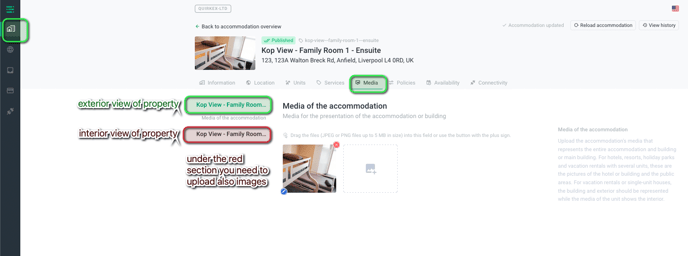
Since the property page of our editor is showing 5 images, it would be required to upload also 5 images in the inventory management.
Under "Pages" "Properties" you can already see in the editor how your future property page might look like:
