Learn how to connect Hostaway to LODGEA
Hostaway is a vacation rental management software that you can synchronize with LODGEA. The synchronization supports all contents such as images, descriptions as well as availability, prices, fees, taxes and discount or coupon codes. It also supports LODGEA's payment processing. You can also connect multiple Hostaway environments to multiple LODGEA accounts and vice-versa. All you need is your Hostaway account id and the API key you created inside the Hostaway settings.
Connecting Hostaway to LODGEA
Connecting your Hostaway environment to LODGEA is simple and only requires two steps. First you'll have to create an API key for LODGEA in your Hostaway environment and then you'll need to insert the API key with your account id in your LODGEA Management Console. Afterwards the synchronization will be performed automatically.
Creating your Hostaway API key for LODGEA
Log in to your Hostaway account. Navigate to the Settings page. Copy the Account ID value from your Settings page. Then navigate to the Hostaway API section. Create a new API key by clicking the Create button. Copy the API key as well. You need both values to be inserted into the LODGEA Management Console in the next steps.
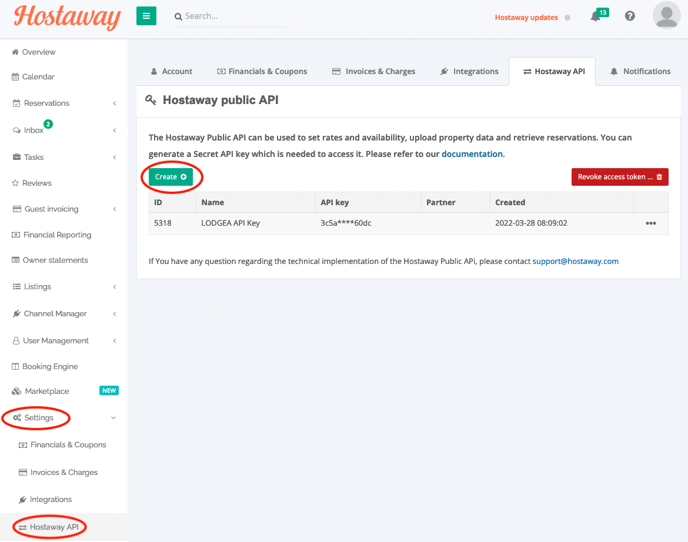
Create your API key for LODGEA in Hostaway
Connecting LODGEA to your Hostaway account
Sign in to the LODGEA Management Console and navigate to the Connectivity section. Click on the Connect channel button in the Hostaway box. Enter your account id and the API key that you copied from Hostaway in the the corresponding fields. Optionally, if you wish to only import certain properties from your Hostaway account, you can insert the ID of the property into the property list. By default, LODGEA will import all properties or listings from Hostaway. The ID of each listing can be found in the listing overview in Hostaway right next to the name of the listing.

Inserting your account id and API key into LODGEA
The content overwrite option is enabled by default as LODGEA will synchronize all contents from Hostaway so that changes you made to listings are synchronized. If you turn this option off, then contents will only be synchronized at the first import and subsequently LODGEA will only synchronize the availability calendar and prices.
▶️Initial synchronization may take up to 90 minutes
The initial synchronization of your listings or properties may take up to 90 minutes to complete, depending on how many properties you wish to synchronize with LODGEA. Subsequently the listing information will be updated at least once per day and whenever a reservation occurs. Prices, taxes and fees will be quoted with Hostaway whenever a user initiates a booking process.
Bookings, cancellation and payment
▶️ LODGEA synchronizes direct channel information
LODGEA will only synchronize properties that have Is instant bookable set to Yes.Cancellation policies defined in Cancellation policy (direct channels) will be synchronized, other policies are ignored. It will also synchronize the fees defined in Direct channel fees. Only the New taxes in Hostaway will be synchronized as taxes. LODGEA can also only synchronize amenities that are also available with Booking.com since LODGEA uses the same standard as Booking.com (Opentravel.org).
When the LODGEA payment service is enabled, any booking will be marked as paid in Hostaway. If a booking, that was paid through the LODGEA payment service, is cancelled, LODGEA will refund the amount left after any cancellation fee is deducted. Bookings can be cancelled both inside LODGEA by you or your customer as well as in Hostaway. LODGEA also synchronizes all cancellation policies for direct channels in Hostaway, including custom cancellation policies. The main description will be used as the description for the property and the house rules will be used for the description of the unit or room inside LODGEA.
Coupon support
LODGEA supports all coupons you create in Hostaway and users can insert a coupon code when they initiate a booking. If valid, the coupon will be applied to the booking the user makes on your site. All limitations and settings of coupons are also supported with LODGEA. The same applies to any discounts you create in Hostaway.
