Learn how to connect to LODGEA
DIRS21 is a famous hotel channel manager that allows connecting hotels to various channels including LODGEA. With the connection of DIRS21 you can synchronise availability, rate information, prices and bookings with properties connected to DIRS21. If you wish to connect your properties or those of your contracted hoteliers with DIRS21, you or your hotel partner can get in touch with the DIRS21 support and request a connection to LODGEA. Ensure you went through this documentation before connecting the DIRS21 support as they will require some information.
Prerequisites before connecting
Before requesting the connection of the property from DIRS21, you need to create the property, the rooms and the rates in your system. The rooms and rates need to represent those configured in DIRS21 or the underlying PMS.
✅ Steps to complete before connecting
1. Create each DIRS21 property in the Management Console
2. Create all rooms and rate plans as in DIRS21
3. Enable the DIRS21 connection for the created property
4. Perform a rate update in DIRS21 to initially load all rates
You can create as many DIRS21 connections in the system as you wish. Each connection requires a username, a password and the properties (also known as hotel codes) to connect to.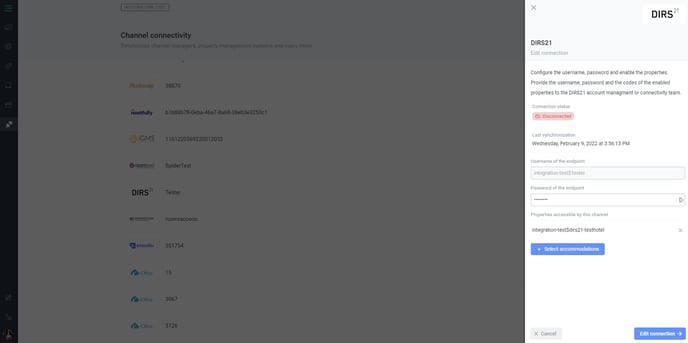
DIRS21 connection in the Management Console
The hotel code (Hotel channel managers often refer to the property codes as hotel codes as defined in the OpenTravel standard) in the above example is integration-test$dirs21-testhotel. Your hotel code needs to be provided to DIRS21 in order for them to connect to that property in your system. Once DIRS21 has established the connection, it will fetch the available rooms and rate plans for the property which then need to be mapped.
Mapping rates and bookings
The property or hotelier itself needs to map the rates, you created within LODGEA, to the rates in DIRS21. Once the mapping is completed, the rates, availability and prices will be synchronised automatically. Bookings will also be transmitted to DIRS21 automatically. If you have trouble synchronising, ensure to have completed the above steps.
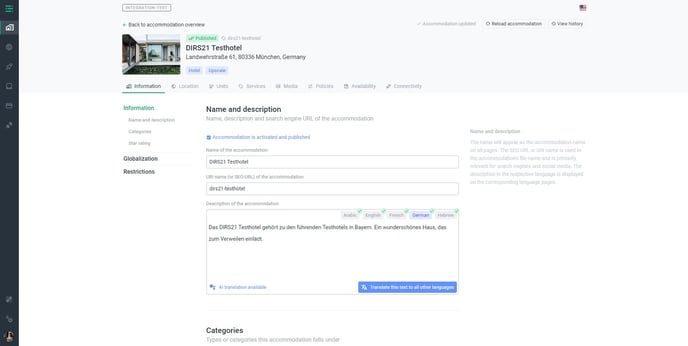
Room and rate plan mapped to DIRS21 in the Management Console
