✅ There are advantages and differences for AWS customers
LODGEA can tightly integrate with your AWS environment and provides specific advantages through that integration. You should always use ALIAS configurations with the Route 53 configuration for your subdomain. Please consult the AWS-specific documentation pages before configuring your domains and other LODGEA services.
The LODGEA domain and SSL configuration should look all too familiar for Amazon Web Services (AWS) customers. There are certain best practices that we'd recommend you implement to achieve the best possible technical and commercial performance. We assume that, as an AWS customer, you are familiar with the network fundamentals as well as the AWS services Route 53, Certificate Manager, CloudFront and S3.
ALIAS records for the subdomains
While the Management Console requests you to configure a CNAME record for the CloudFront distribution created, as an AWS customer you should use an ALIAS in the Route 53 configuration. This significantly improves the performance of your site as no request to the CNAME record is necessary and the IP addresses of the CloudFront distribution are returned directly.
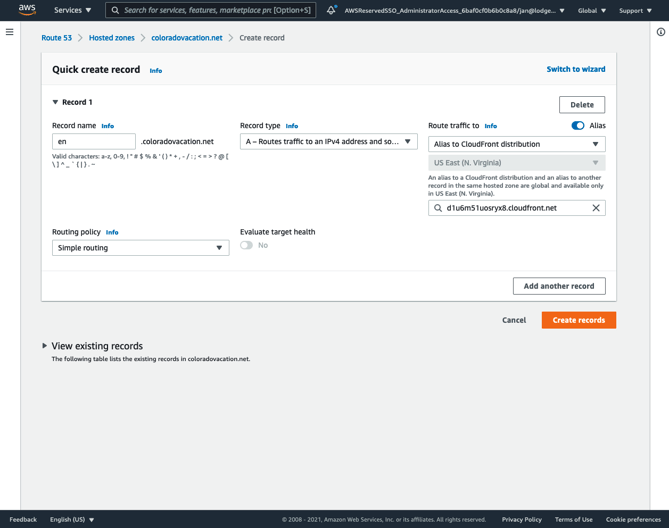
The CloudFront distributions provided by the LODGEA Management Console are already configured with all the requirements of the LODGEA frontend application. They also have the SSL certificates from certificate manager properly attached. Please follow the CloudFront best practices and AWS guidelines for using the CloudFront distribution endpoint provided in the LODGEA Management Console.
Redirect with CloudFront and S3 buckets
⚠️ Ensure to avoid duplicated content
While you could set up a CloudFront distribution in LODGEA for both the root domain as well as the www-subdomain, it is not recommended to do so. The domains could be considered as duplicated content by both the search engines as well as the social media robots. We highly recommended using HTTP-301 redirects instead.
There are different ways of using your root domain or subdomains with LODGEA and Route 53. We generally recommend that you use subdomains for your language version such as de.mysite.com for German, en.mysite.com for English and so forth. You can then use your root domain to either determine the user language and redirecting to the desired version or using a static redirect with CloudFront and an S3 bucket. Information on how to set up redirects with S3 buckets can be found in the AWS documentation under Configuring a webpage redirect.
An additional CloudFront distribution in your account for the redirect bucket allows you to use your own SSL certificates and the root domain for the redirect. Please review the S3 bucket restrictions for static website hosting in combination with SSL certificates and CloudFront.
