Automatically enable Google Analytics tracking including E-Commerce and event tracking.
⚠️ Activate the cookie consent if needed
The Google Analytics integration will collect user information. If required, you can activate the cookie consent banner in the configuration of your website or storefront. The Google Analytics tracking will not activate for each user, unless the user accepts the cookie consent. If you have not enabled the cookie consent, the tracking will execute immediately.
The Google Analytics integration allows to automatically enable Google Analytics tracking including E-Commerce and event tracking. The events will be raised and Google Analytics executed as soon as you configure the Measurement-ID within the Management Console.
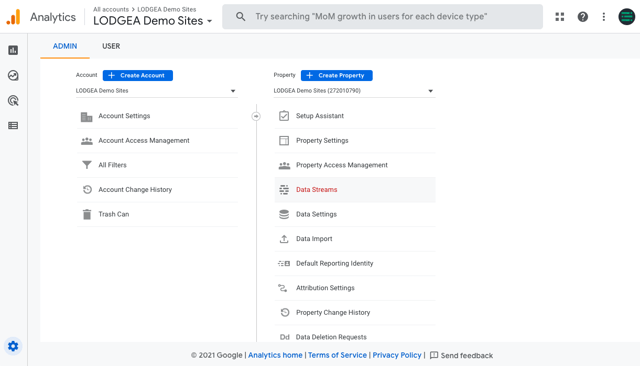
Creating a property and a data stream
If you do not already have created a property for your website, you can do so within the Google Analytics administration. Each property will also have a data stream for collecting the tracking data. Should you not already have a data stream, you can create one as well. After you have created the data stream, navigate to Property → Data streams and then select the default data stream or the one you created. Copy the Google Analytics Measurement Id value from top right of the configuration.
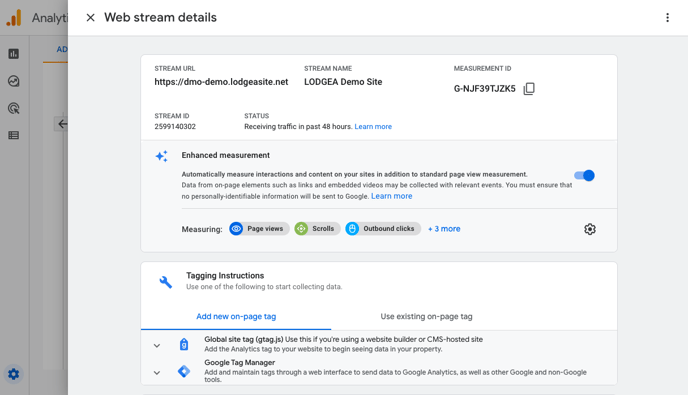
Activating Google Analytics
Paste the Google Analytics Measurement Id into the configuration in your website editor under section "Storefront & Websites" within the Management Console.
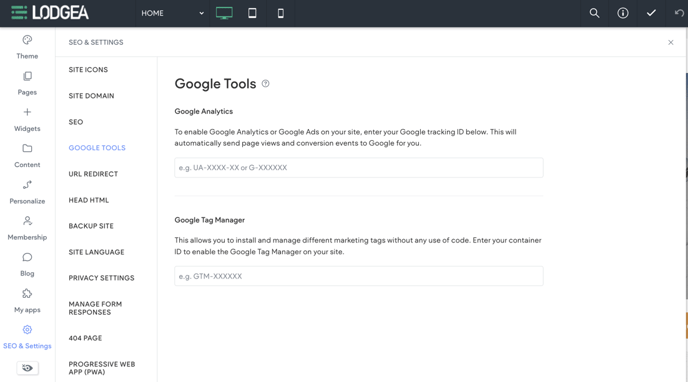
▶️ It may take up to 24 hours
It will take approximately 15 minutes before the tracking is enabled on your production site. It may take Google Analytics up to 24 hours before any information and reportings become visible within your Google Analytics reports. If you do not receive any tracking information after 24 hours, ensure that you have used the correct measurement id.
